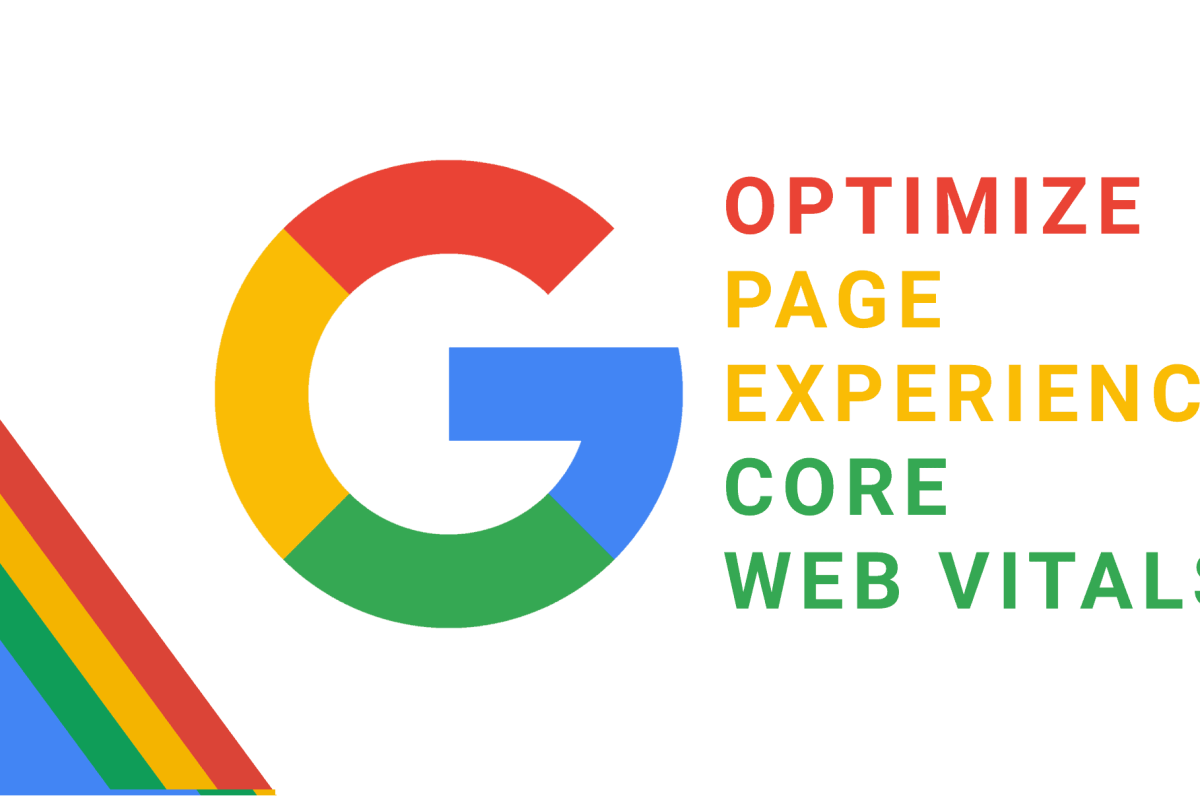In the fast-paced digital realm, user experience plays a pivotal role in determining the success of your online presence. Core Web Vitals have emerged as a critical factor influencing how search engines rank websites. Understanding and optimizing these vitals is paramount for staying ahead in the competitive world of digital marketing.
What are Core Web Vitals?
Core Web Vitals are a set of specific factors that Google considers crucial in assessing the overall user experience on a website. These vitals include Largest Contentful Paint (LCP), First Input Delay (FID), and Cumulative Layout Shift (CLS). Each of these metrics focuses on different aspects of user interaction and page loading.
Why are Core Web Vitals important?
Google’s commitment to user-centricity is reflected in its emphasis on Core Web Vitals as ranking factors. Websites that provide a seamless and efficient user experience are rewarded with higher rankings in search results. This shift in the algorithm underscores the importance of prioritizing user satisfaction, making Core Web Vitals a key focus for website owners and developers.
How to measure your Core Web Vitals scores
Before diving into the specifics of each Core Web Vital, it’s essential to know how to measure and analyze your website’s performance in these areas. Google’s PageSpeed Insights and Search Console are invaluable tools for evaluating and obtaining actionable insights into your Core Web Vitals scores. These tools provide detailed reports and recommendations for improvement.

Read Also: The SEO Waiting Game: Why Patience Is A Necessity For Results
How to improve your Core Web Vitals scores
Now, let’s delve into each Core Web Vital and explore effective strategies for enhancing your website’s performance.
What is the Largest Contentful Paint (LCP)?
Largest Contentful Paint (LCP) measures the time it takes for the largest content element on a page to become visible to users. This could include images, videos, or other significant elements. Google recommends that LCP should occur within the first 2.5 seconds of the page starting to load.
How to improve your LCP score
- Optimize images and videos: Compress and appropriately size images and videos to reduce their loading times.
- Utilize browser caching: Leverage browser caching to store frequently accessed resources, allowing for quicker loading upon subsequent visits.
- Upgrade your hosting: Ensure your website is hosted on a server with sufficient resources to handle the demands of content delivery.
What is the First Input Delay (FID)?
First Input Delay (FID) gauges the responsiveness of a website by measuring the time between a user’s first interaction (such as clicking a button) and the browser’s response. A low FID score indicates a more responsive and user-friendly website.
How to improve your FID score
Read Also: Boost your Selles with the Best Marketing Techniques for Startups in the USA and European Countries
- Optimize JavaScript: Minimize and defer non-essential JavaScript to prevent it from blocking the main thread and causing delays in user interactions.
- Use a Content Delivery Network (CDN): Distribute your website’s content across multiple servers globally, reducing the physical distance between users and your server, thus improving response times.
- Prioritize critical requests: Ensure that critical resources are loaded first to prioritize the rendering of essential content and improve overall user experience.
What is Cumulative Layout Shift (CLS)?
Cumulative Layout Shift (CLS) measures the visual stability of a webpage by evaluating the extent of unexpected layout shifts during the loading process. A low CLS score indicates a more stable and user-friendly interface.
How to improve your CLS score
- Set dimensions for media elements: Assign specific dimensions to images, ads, and embeds to reserve space for them during page rendering, preventing sudden layout shifts.
- Load fonts with a swap descriptor: Use the “swap” font loading descriptor to ensure that text doesn’t reflow when web fonts are loaded.
- Avoid dynamically injected content: Content injected dynamically, such as ads or pop-ups, can lead to abrupt layout shifts. Ensure that these elements are loaded in a way that minimizes their impact on page layout.
Read Also: Organic Ranking Results – How Google Search Works?

Summary of key points
Core Web Vitals are integral to the success of your website in the digital landscape. Prioritize user experience by focusing on the Largest Contentful Paint (LCP), First Input Delay (FID), and Cumulative Layout Shift (CLS). Regularly assess your website’s performance using tools like Google PageSpeed Insights and Search Console.
Additional resources
Stay ahead of the curve by exploring additional resources on Core Web Vitals and SEO optimization:
- Google’s Web Vitals documentation
- Web. dev’s guide to Core Web Vitals
By consistently monitoring and optimizing your Core Web Vitals, you’ll not only enhance your search engine rankings but also provide a more satisfying and engaging experience for your users.